Welcome to creativeRAW!
Congratulations on taking the first step toward creating more expressive and fulfilling photographs.
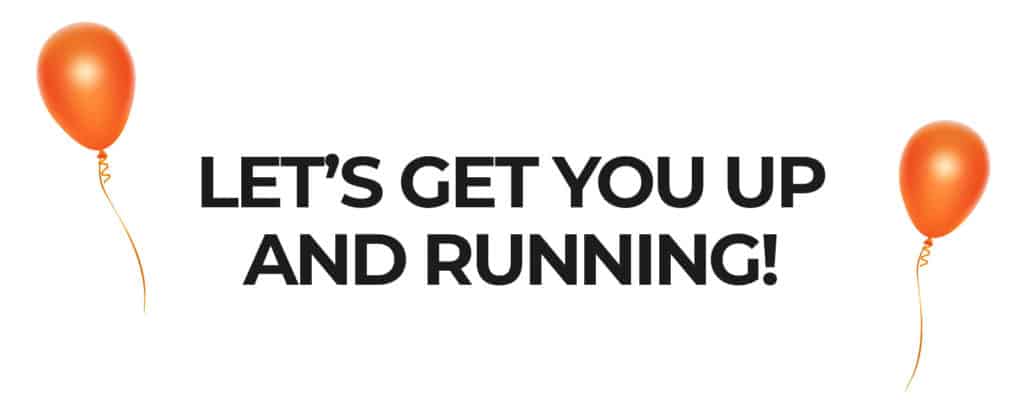
Step #1
Download Your Goodies
If you received an eBook, the download link will be listed below.
And if you signed up for a course, you’ll receive an email shortly that contains more information on how to access the video lessons.
Step #2
Browse my In-Depth Tutorials
Here at creativeRAW, I believe that general overviews provide little value if you’re serious about learning Lightroom and Photoshop the right way.
If you want to make a worthy investment towards advancing your photography, then I think you will find my in-depth tutorials to be very helpful!
Step #3
Say “Hello” in the Facebook Group!
Make sure to join the creativeRAW Facebook group and connect with other like-minded creative photographers.
I could be a bit biased, but I think there’s a fantastic group of folks there!
And remember: You’re always welcome to email me with your Lightroom and Photoshop questions.
Just reply to any of my emails (or fill out the contact form) and let me know what you’re struggling with the most, and I’ll point you in the right direction.
Here’s to your darkroom success!
Chris

Your Order Details
Order ID #0
Order not found. You cannot access this page directly.