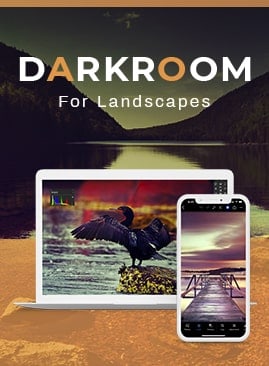News
CreativeRaw News
How Layer Masks Work in Photoshop
Layers are your control station for image processing in Photoshop. However, in order to unlock the full power of layers…
Working with Layers in Photoshop: A Beginner’s Guide
Layers are a powerhouse tool in Photoshop, and one of the core strengths that this program has over Lightroom. However,…
Accessing your Account
Welcome to creativeRAW! Thank you for signing up, and I'm thrilled that you are here. Let's get you up and…
The Difference Between “Editing” and “Processing” in Photoshop
When I first began exploring the wondrous world of Photoshop, my "workflow" was a convoluted mess. Although I was learning…
Three Steps to Strengthening your Creative Workflow
Lightroom and Photoshop are supposed to be fun programs to use...and the first step to a simpler, more enjoyable darkroom…
Why you Should Always Auto Bracket a Landscape for Exposure Blending
Have you ever photographed a beautiful landscape only to find that your images rarely represent the stunning scene you witnessed? Most…