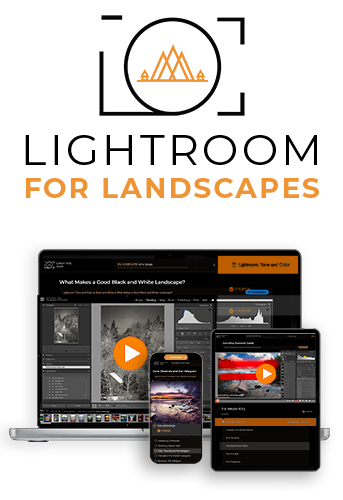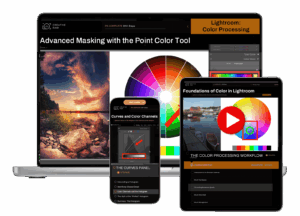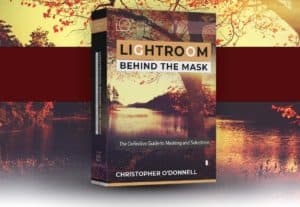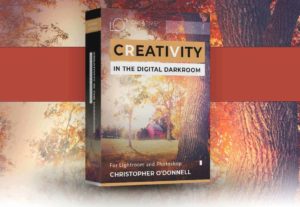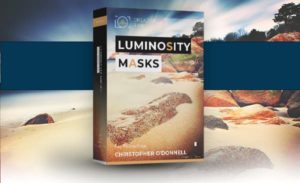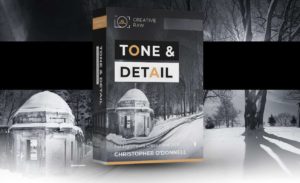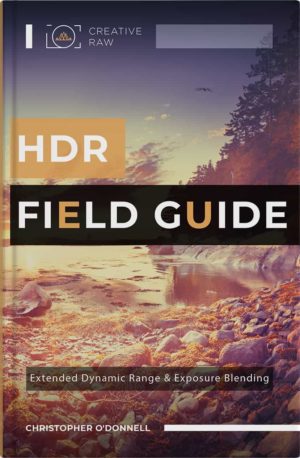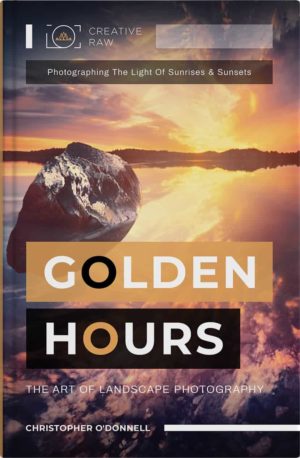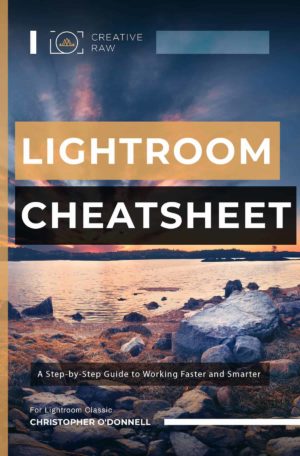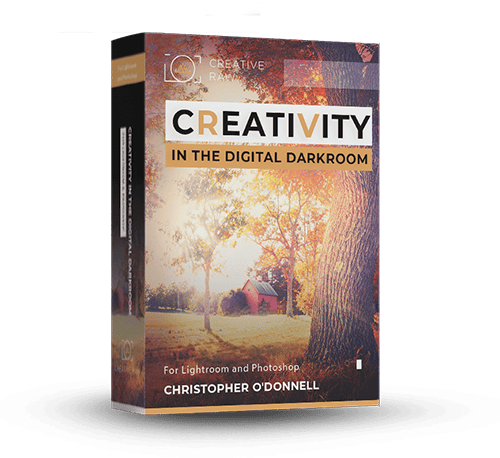Welcome! I’m Christopher O’Donnell.
When it comes to using Lightroom and Photoshop, there’s only one “tried and true” way to master these programs. And that’s by taking a look “under the hood” and learning how these programs actually function. To dig deep, and learn the RIGHT way to use them.
This will not only make the digital darkroom a fun place to be, but will save you countless hours of aimless processing.
And the ONLY way to accomplish this is by fully unpacking the best tools and techniques of the digital darkroom…learning how to leverage the extraordinary power of Lightroom and Photoshop.
I’m not talking about randomly pulling at sliders until your image “looks good”. You need to predict exactly what those sliders will do before you even move them, and fully understand the changes that are taking place.
Unfortunately, most Lightroom and Photoshop tutorials out there make it seem as easy as clicking a button…because when it comes to processing your landscape images, it’s easy to become fascinated with the new and shiny.
A new Lightroom course that promises to make your images “pop”…
Or an exciting Photoshop tutorial showing you the “one workflow change” to enhance your colors.
And judging by the countless articles, courses, and workflow videos out there, unveiling the next “new shiny object” can gather a lot of attention…
Because these tutorials provide magical shortcuts to a (seemingly) complicated subject: Lightroom and Photoshop.
It gives you the illusion of gaining traction in the darkroom….because you are seeing instant results with your image processing.
You’ve learned a new workflow tactic to add to your processing toolbelt, which is great to build confidence…but it’s usually an empty win.
Many of these Lightroom and Photoshop tutorials teach you new skills, but they are simply overcomplicating your workflow because they don’t match how YOU best process images.
In other words, they’re based on how someone else creates the images THEY want…which, more than likely, is vastly different from what YOU want.
And unless you follow your creative vision, there will be a disconnect between what you learned and what you want….which is subconsciously abrasive to enhancing your craft.
This is why we eventually have trouble fitting a shiny new “tactic” we picked up in a Lightroom tutorial or Photoshop course…and into the closet it goes, never to be used again.
Or we freeze with overwhelm once we hit the darkroom because we have no idea which tool or technique to use.
We don’t understand the “WHY” behind it all…specifically, whether or not the techniques taught in these tutorials are congruent to our creative voice.
We’re just simply going through the steps laid out, like an assembly line for art.
This is why the more we learn, the more complicated and confusing our workflow can become…
Because unless you’ve dug deep to strengthen the creative connection to your images …you’re simply piling more onto a weak foundation.
Sure, perhaps a few of these techniques are aligned with your vision…but unless you have a strong creative connection to your image, it’s just a game of hit-or-miss in Lightroom and Photoshop.
Let’s look at it another way…
If you were attending college, you wouldn’t sign up for every class offered.
- It’s massively overwhelming.
- The quality of your education is going to suffer without any intent and direction to keep you moving forward.
When you know what you want to focus on, you can quickly qualify a class…and if it’s not aligned with your goals, you don’t take it.
The same mindset applies to your photographs.
When your creative compass is pointing in the right direction, you know the exact images you want to create using Lightroom and Photoshop.
And when you come across a new tutorial or course, you can immediately decide whether or not it will enhance your workflow.
This is where I come in.
I’ve spent the past 11 years creating Lightroom and Photoshop tutorials and courses, and I’ve received countless questions. And most of them are “tactical and practical” questions about the processing workflow….and specifically, the order of operations.
The exact processing steps to take to get to the final landscape photograph.
“Should I crop at the beginning or end?”
“How do I know which colors to enhance?”
“Should I sharpen in Photoshop or another program?”
And the more photographers I talked to, the more I noticed a trend: these questions are masking a bigger workflow problem.
It seems like no matter how many Photoshop tutorials or Lightroom courses they watch, or new “trick” they try to implement…they still feel their photograph is unfinished, or otherwise subpar.
Now, there are several ways to move past a workflow plateau…
However, the absolute biggest roadblock standing in your way right now is doubting your own Photoshop abilities.
Every photographer gets this feeling at some point, and it’s a challenge we all have to overcome. Because when your workflow doesn’t click in the darkroom, it’s easy to default to the standard excuses:
“Lightroom and Photoshop are too hard to understand. I’m not a computer whiz”.
“I shouldn’t be ‘fixing’ things in post anyways – I need to be more creative with my camera, not in Photoshop”.
And my favorite myth to dispel…
“I’m just not artistic or imaginative. Some photographers just have a natural gift where they can create masterpieces easily”.
Thankfully, all these beliefs are 100% false…and are easily dismissed with a simple shift in perspective.
Being able to create expressive photographs you can be proud of comes down to three very basic workflow concepts…
And these will remain true no matter where you are in your journey.
- Identify your creative vision…or “thesis” of an image. I call it finding your “creative compass”.
- Minimize any distractions which are not aligned with your compass.
- Amplify the atmosphere and enhance the qualities of your image that ARE aligned with your compass.
I call it the “IMA method”. It’s a very simple formula, and all my tutorials and courses are based on it.
The concept is quite clear, but massively powerful…especially for landscape photographs.
Because when it comes down to expressing your creativity through Lightroom and Photoshop…the efficacy is in simplicity.
Unfortunately, there are several stumbling blocks that can derail your workflow and sidetrack you from producing images you can be proud of.
And although there are countless tutorials and courses out there, very few will address these challenges AND provide a clear path to overcome them.
Some are technical, which is an easy fix…
But most are mental barriers cluttering the path to your creative vision.
Ready to get started?
I’ve put together five inspiring tutorials to explain the IMA method in detail, showing you how to move past these darkroom roadblocks and start creating extraordinary landscape photographs with complete confidence in Lightroom and Photoshop.
These tutorials are completely free, and ready and waiting.
Click here to start your first lesson today.