Three Steps to Strengthening your Creative Workflow
Three Steps to Strengthening your Creative Workflow
Lightroom and Photoshop are supposed to be fun programs to use…and the first step to a simpler, more enjoyable darkroom workflow is to put in the work and learn exactly how they function. That’s the plain and simple truth.
However, it can be quite daunting to simply begin processing with a purpose…to instantly become “creative” with your craft and translate an abstract concept into a tangible photograph.
This can be exponentially more difficult when presented with a creative tool (like Lightroom and Photoshop) that, at first glance, seems very overwhelming.
Creating with a vision and purpose is very different than simply knowing HOW to use a processing tool. You can learn the textbook skills for Lightroom and Photoshop, but in order to truly express your creativity and manifest an image that represents your unique vision…a deeper connection needs to develop between you and your photograph.
The starting point that directs you towards your own creative path can be vague at best, so I have some very simple guidelines that I encourage creativeRAW members to follow…and has helped many landscape photographers find their way to processing images with clear intent and direction.
These are the same steps I took when I first began my own creative journey in landscape photography. I have the benefit of hindsight, so I broke down the development of my processing workflow into three distinct steps.
Step 1: Truly commit yourself to learning the tools of your craft.
I know this sounds incredibly obvious, but many photographers never actually “commit” themselves to learning the tools of their craft…and they are truly missing out.
Lightroom and Photoshop can be intimidating programs for beginners (and even intermediate users)…so it’s just easier to put off taking that first step “until tomorrow”…but as you know, “tomorrow never comes”.
Actually, these programs are VERY easy to learn…and were specifically designed to be user-friendly (otherwise, who would purchase them?).
They’re overwhelming not because these programs are overly-complicated….it’s because no one is showing you the proper way to use them (in layman’s terms) and providing expert guidance along every step of the way.
So the best thing you can do RIGHT now if you are truly dedicated to enhancing your craft and becoming a better photographer is to commit yourself to learning…and hold yourself accountable.
As corny as it sounds, taking that first step is truly the most difficult part of this process.
After that, each small tip you learn or new discovery you make will have a snowball effect on your skills…and after a couple hours, days, and then a week…you will be so far ahead of where you started.
Just start small. Don’t focus on the big picture (i.e. “I am going to be a Photoshop master!”) because that will overwhelm you.
Instead, set small, achievable goals (i.e. “Today, I am going to learn what adjustment layers are!”) and you will be well on your way to darkroom mastery.
It’s about having the confidence to start your creative journey and to follow through the process of learning…because that is the only way you’re going to master Lightroom and Photoshop and find more creative fulfillment in your photography.
Programs, courses, presets and actions that offer magical shortcuts around a proper education (i.e. “Become a Lightroom master in 30 minutes!”) are nothing but empty promises…and I think deep down, you already knew that.
This is why some presets and actions can be harmful to your photographic journey. They make it so easy to use them as a “creative crutch” and procrastinate…but in reality, you’re doing yourself a disservice by delaying your creative development.
The best investment you can make today is in your future self…so make the commitment to learn something new RIGHT NOW that is going to help your processing TOMORROW.
Here’s a simple goal: set out to learn one new tool or technique every single day…or at least every time you open up Lightroom or Photoshop. Never close out these programs without taking a new bit of knowledge with you.
It’s simple, attainable, and will snowball into a wealth of knowledge.
TAKE ACTION: Learn the four building blocks of Photoshop.
Advanced Photoshop workflows such as exposure blending, dodging and burning, or color grading may seem daunting at first glance….but in reality, they are incredibly simple workflows to execute once you learn the four basic principles of Photoshop.
I see many photographers get overwhelmed with the thought of anything advanced in Photoshop, but all techniques rely on these four tools…with the only difference being the degree and scope of their usage depending on what you want to accomplish.
These principles are:
- Layers
- Masks
- Smart Objects
- Luminosity Masks
I love analogies so let’s use one right here: imagine building a house. They come in all different sizes, styles, and finishes….but (most) are constructed using the same basic framework: foundation, frame, electric, plumbing, etc. That’s a lot like how image processing in Photoshop relies on these four basic principles.
Once you learn how they function, you’ve already made a huge leap in your darkroom mastery…and Photoshop becomes a place of fun creativity instead of confusion and overwhelm.
I know how important these concepts are to your Photoshop learning…which is why I’ve created free lessons that teach you these principles in an easy-to-follow, sensical way.
Step 2: Enhance your craft and creative vision.
Knowing HOW to process a photograph may get you a decent photograph. Knowing skills like:
- How to properly enhance your tones, or…
- How to apply color theories to create a harmonious balance of your hues, or…
- How to dodge and burn to direct the light and shadow of your image…
…are invaluable to have as a landscape photographer.
However, without a strong connection to your image, you will find the digital darkroom to be a shallow experience.
Processing without a creative vision becomes tiresome and boring…and without an imagination, your portfolio will look no different than the plethora of other landscape photographs out there today.
Textbook skill alone will only get you so far with image processing….your photos still require something very important that no one else can replicate, and that’s your unique creative vision.
This is probably the biggest mental hurdle that photographers encounter: how to develop your own creative processing techniques that represent YOUR unique vision and expression.
And the only reason why it’s a “hurdle” is that we tend to overcomplicate the process.
In reality, it’s quite simple to enhance your craft and strengthen your creative vision once you know the technical building blocks of Photoshop.
Photographers often think that there’s going to be a creative epiphany after years of experience…or that some people are naturally gifted with artistic skills that can’t be taught.
Thankfully, that’s not true at all.
You can establish a strong, creative connection to your work immediately – right now – and be able to express that visually through processing.
And just like with your commitment to learning the technical skills of Lightroom and Photoshop…this is easier when you start with small, manageable steps.
TAKE ACTION: Connect deeper with your photography through identification.
The creative connection between you and your photography can be established in a number of different ways…and on many different levels. That initial spark which ignites your creative passion can very simple; all you need is a starting point to steer you in the right direction.
First, identify your vision by recalling the emotions you felt in the field when taking the photo. Connect yourself to that very moment and write down a few simple words that represent what you felt: “warm” and “peaceful”….or perhaps “abrasive” or “foreboding”.
This is a simple, yet powerful starting point that will help you decide which direction to steer your image towards …or at the very least, where NOT to take your image and begin narrowing down the possibilities.

For example, let’s take one of my images here from a color grading course inside the creativeRAW Lifetime Membership program. I remember how great it was to feel the warm springtime sun after a long and dreary winter…and this very simple emotion directed my entire processing of this photograph.
In other words, my abstract experience in the field directed my processing….and set me off in a creative direction that I otherwise would not have thought of.
Step 3: Materialize that vision through Lightroom and Photoshop.
After you identify a few key emotions or feelings that represent your photograph, it’s time to combine that creative connection with your technical skills and let that lead your processing.
This marriage of vision and skill is what I consider your “craft”.
Your creative connection is like a thesis for the image: the general atmosphere and environment that guides your processing. Once that’s been established, it’s time to strengthen that by:
(1) Identify the qualities that you like about your image (i.e. golden hour light or incredible cloud texture).
(2) Minimize/remove any distractions (i.e. blown highlights or unpleasant focal points).
(3) Enhance those good qualities using your technical skills….all the while remaining true to your creative connection.
Using the same example image above: I really enjoyed the fantastic texture of the stone turret and wanted to enhance that with an autumn color palette. When I cross-referenced that with my thesis for the image (my creative vision)…I made intentional choices in tone and color that brought my image closer to representing that warm feeling of the sun.
So for me, the experience I had when taking a photo will dictate what the end result will look like…and the path to the final image is never clear beforehand. It develops organically as I am processing the image.
Realizing that knowledge should only compliment your vision – not dictate it – will allow your creativity to flow and flourish.
Technical know-how should give your creativity protective boundaries to work within, but not control it…and is why I teach you how to process “non-destructively” as it allows you to create without limitations, but within an environment that protects your image from damage.