Steps for Smoother Brushwork in Lightroom and Photoshop
Steps for Smoother Brushwork in Lightroom and Photoshop
Table of Contents
| 0:53 | How Bit Depth Can Create Smoother Brushwork |
| 6:44 | How to Use Hardness and Feathering Together |
| 9:00 | Flow and Opacity to Taper Out Your Brushwork |
| 11:54 | Layering Brushstrokes at Low Opacity for Seamless Transitions |
| 16:48 | My Brushing Strategy for Dodging and Burning |
| 19:21 | Additional Tips and Precautions with the Brush Tool |
The Adjustment Brush
Table of Contents
| 0:05 | Lesson Overview and Brush Basics |
| 3:42 | Quick Walkthrough of Applying the Adjustment Brush |
| 8:47 | The Importance of the Brush Overlay |
| 10:23 | Brush Feathering: When to Use Soft and Hard Brushstrokes |
| 20:27 | Using Flow to Taper Your Adjustments |
| 23:38 | How Density Controls Brush Transparency |
| 27:02 | The Practical Use of Flow and Density |
| 30:54 | Auto-Masking |
| 38:35 | Refining Brushwork with the Eraser Tool |
| 42:01 | Changing the Adjustment Brush Settings After Application |
| 43:26 | Managing Multiple Adjustment Brush Applications |
| 50:56 | Maintaining Straight Lines When Brushing |
| 53:43 | Brush Presets |
| 56:45 | Additional Tips |
| 1:01:19 | Lesson Summary |
The Brush Tool …
If you’ve done any kind of processing in Lightroom or Photoshop, you’ve most likely worked with the brush tool. It’s the foundation of dodging and burning, any kind of blending, and many other creative processing techniques.
With the brush tool, you can literally paint over the areas you want to change…without the guesswork and unwanted side effects of the brute-force global adjustments. The ability to tailor your processing to the content of your image will not only give you higher-quality results…but will save you a lot of time in the darkroom.
However, this incredible feature can be a little tricky to master since there are quite a few settings that control how your brush performs…
Brush size, flow, feather, density…they all work together to create specialized brush effects. And like any tool, if you don’t know how to use it properly…it’s pretty useless.
So for this “mini-lecture”, I’ve got something extra-special lined up…two video lessons that will teach you everything to know about (1) how the brush tool works, (2) how to get smooth and seamless brushstrokes, and (3) advanced-level tips for taking full advantage of all this incredible tool has to offer.
This lesson is a sample of what you’ll find in The Darkroom: A Lifetime Membership Program for Lightroom and Photoshop. Click here for more details.