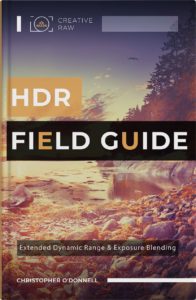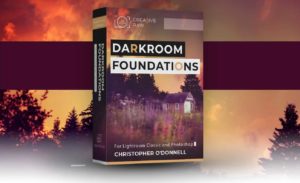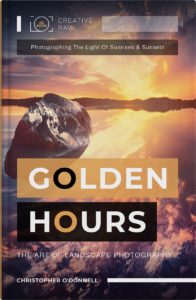Reducing Noise for Astrophotography and the Night Sky
Reducing Noise for Astrophotography and the Night Sky
Table of Contents
- Introduction: Why is There Noise in my Night Sky Photographs?
- First, What is Noise?
- ISO is Not the Cause of Noise in Low-Light Photography
- Why a High ISO Gives You More Noise in Daylight
- How to Reduce Noise in Night Sky and Astrophotography
- ISO Variant vs. ISO Invariant Cameras
- Other Methods for Reducing Noise in Milky Way and Astrophotography
- Do I Really Need a Wide Aperture for Astrophotography?
- Does a High ISO Setting Affect Star and Night Sky Color?
- What Lens to Buy for Low-Noise Astrophotography
- Reducing Astrophotography Noise in Photoshop
Night and astrophotography (or any other low-light photography) come with an increased risk of added noise as opposed to photographing under ample daylight. This article explains the true cause for this apparent increase, and some simple steps you can take to improve the quality of your low-light photographs.
Without getting too technical…
Noise becomes more visible when there isn’t enough available light to expose your image properly…whether that be the entire frame or only certain parts of it.
This is why many landscape photographers prefer to “expose to the right” (ETTR), so that any deep shadow in their frame is captured with MORE light…which gives you LESS noise and more detail and color.
Even if the highlights start to blow out a little, your overall detail will be of higher quality since you can recover more from highlights than shadows.
Now when photographing under “normal” light (i.e. ample daylight), this isn’t a concern since your shutter speed can be fast enough where there is adequate available light to expose your shadows properly.
However, when the lights go out…your shutter speed slows down in order to capture more light hitting the sensor. And since you’re photographing VERY deep shadows with little light to render that detail, your shutter speed can be quite long to capture a usable image.
And when the sensor is exposed to light for long periods of time, it heats up….and this increased “activity” makes the noise in your image more apparent.
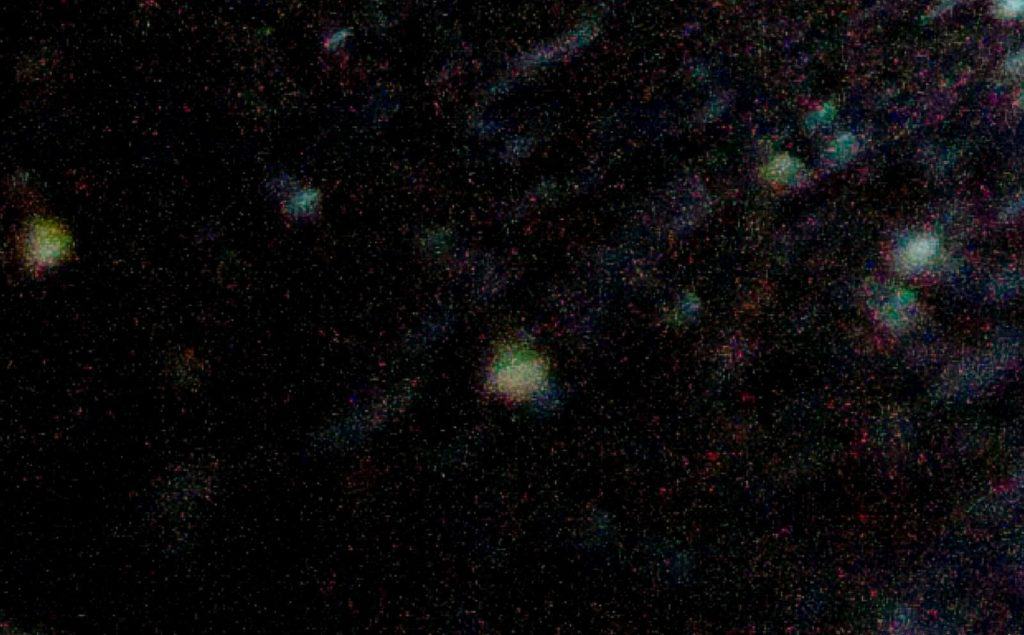
The close-up above shows how much noise is now visible during this long exposure night sky photograph.
So when it comes to night and astrophotography, you’re working in an environment that will introduce a LOT of noise (deep shadows/low light + long shutter speeds).
If you want to reduce the amount of noise in your image, you have two options:
- increase the available light, or
- shorten the shutter speed.
Since we typically have no control over the available light (light painting at night will only affect the immediate foreground), we need to speed up the shutter in order to limit how long the sensor is working…and that is where ISO comes in.
But first, what is noise?
Before we continue, you should read my in-depth tutorial on ISO. There are many misconceptions about (1) how ISO affects noise, (2) the role it plays in the exposure triangle, and (3) your quest to expose your photograph properly…
So unless you’re 100% solid on ISO, please give that tutorial a quick look through.
In a very broad analogy….you can think of noise as static noise, or the “snow” that appears on old television sets when the signal is not strong enough for the set to receive all of the data clearly.
Sometimes, the signal is strong and there’s no visible noise…
And other times, the signal is weak or there is interference that is preventing the television from receiving all of the data. When that happens, static appears…which fills in the missing data. The weaker the signal, the more noise is visible.
When applying this analogy to photography, the “signal” would be the amount of LIGHT – the strength of the detail being received by your sensor (and thus creating your photograph), and the “noise” would be the LACK of available light to render that detail properly for your given settings: shutter speed, aperture, and ISO.
When the light (signal) is low, that noise becomes more apparent…and you have to “tune” your camera settings to compensate and find the right balance for the clearest signal (or balance of light) with the least amount of apparent noise…much like you would with a television antenna.
This is why noise is more apparent in your deeper shadows – the signal, or light, is not strong enough to be clear…so noise will fill in that missing data.
The more available light in the field, the stronger the signal is…which means that you have more leeway with your settings without having to compensate for that distracting noise.
IMPORTANT NOTE: As stated in my beginner’s guide to ISO…increasing your ISO setting does NOT increase the sensor’s sensitivity to light. This is a common misconception that has been widely circulated.
The sensor can not absorb more or less light based on your ISO setting; that’s a static amount and will not change. The only thing you can control is how much light HITS the sensor (the volume of light that enters through the lens).
Instead, when you increase your ISO, you are increasing the brightness of an image artificially. You are NOT allowing more light to hit the sensor, but rather giving it a boost. The trade-off: more noise.
However, contrary to popular belief, the source of this added noise is NOT from increasing your ISO (at least not exclusively).
ISO is NOT the cause of digital noise for low-light photography.
This may be a bit jarring to read, as many think that bumping up your ISO is the actual cause of added noise. In a way, this is correct…but only when working under optimal lighting conditions.
When it comes to night and astrophotography (and extended exposure times), we need to explore the root cause a bit further if you want to find the correct settings for minimal noise.
The real cause is the LACK of available light + a long shutter speed. Yes, the act of increasing your ISO is what makes the noise more apparent since you’re brightening the image artificially… but that’s not the actual SOURCE of your noise.
This difference is especially important to understand for night photography since you will inevitably have areas of deep shadow no matter how long your shutter speed is. If there’s absolutely no light reflecting off of that area, then there’s nothing for the camera to pick up.
The result? Those deep shadows will be VERY noisy when you bring up the brightness in post-processing.

For example, in this image here, the shutter speed was well over 300 seconds due to the lack of available light. It was taken at night, and the moonlight was filtered by a layer of clouds….so there was very little light for the sensor to pick up, no matter how long it was exposed.
Notice how noisy the deeper shadows are (especially in the corners) when looking at the original raw file:
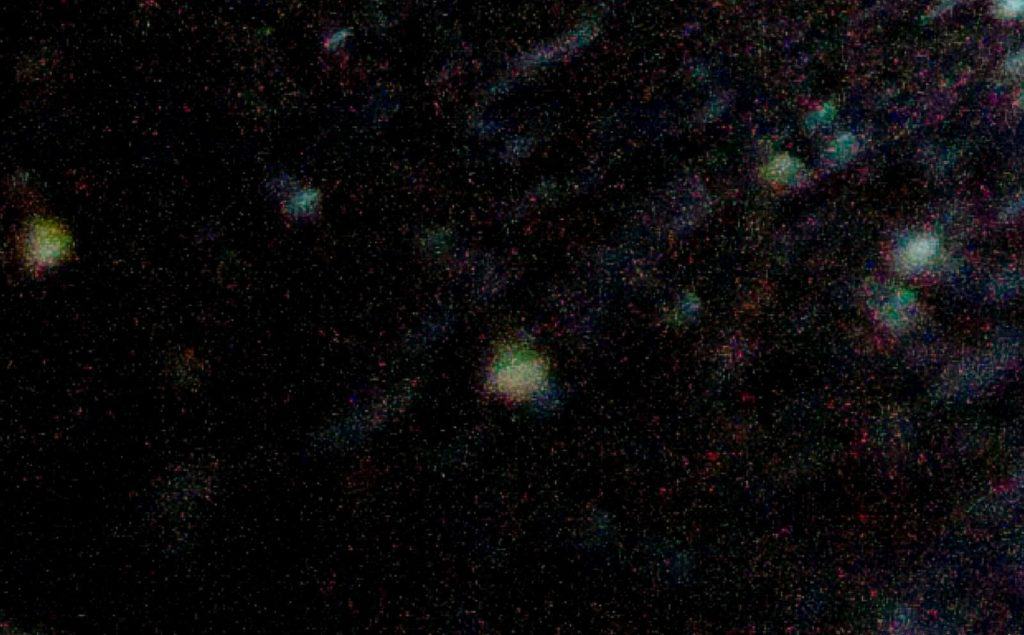
I would have had much better detail if I increased my ISO and sped up the shutter a bit.
So the goal here with low-light photography is to not ALWAYS use the lowest available ISO setting, but rather use your ISO to bring up your shutter speed enough so that you’re not heating up your sensor (and thus amplifying noise).
Correct: More light = less noise.
Incorrect: Low ISO = less noise.
Here’s the takeaway point: You can not apply daylight methods to low-light photography since you do not HAVE to use extended shutter speeds…and thus heat up your sensor and produce noise.
When photographing at night, do NOT keep your ISO at 100. Using 1600 or even 3200 can give you much better results by reducing your exposure time.
So why does increasing ISO for daylight photographs (or when there is ample light) also increase noise?
Here’s the difference.
When you’re photographing during daylight, you are using your ISO to brighten up your imabe so you can (1) use a smaller aperture and/or use a faster shutter speed.
And both those methods actually REDUCE the amount of ambient light that is hitting your sensor.
Going back to the television analogy: you’re weakening the signal coming through.
So when you increase your ISO, your camera needs to balance out the exposure triangle…so it either closes the aperture and/or speeds up the shutter speed.
Both of these adjustments reduce the amount of light entering through the lens…
And as we’ve already learned, less light equates to MORE noise.
Here’s the takeaway point: Increasing your ISO is just a catalyst for more noise. The CAUSE of added noise is the restriction of light.
Brightening the image up by increasing your ISO is just making that added noise more apparent.
At night, however, the conditions are much different…
The goal here is to bring in as much light as possible to properly render the detail…not because you want to increase the shutter speed or use a smaller aperture for creative effects.
Here, you’re simply trying to hit the sensor with more light because you’re already underexposed (by a lot).
And the only way to achieve that is by increasing your ISO…
Which will speed up the shutter and reduce noise caused by heating up your sensor.
You’ll still have noise from the lack of available light, but it will (usually) be much less than if you let the shutter speed dictate your exposure.
How do I reduce noise for night and astrophotography?
Now you know that the goal with removing noise in night photography is NOT to use the lowest ISO setting possible. That’s the most challenging step, since many photographers THINK they’ve taken all of the necessary precautions of reducing noise….without realizing that the low ISO can actually be CAUSING it.
Instead, you need to find a proper balance in your settings to capture enough light to minimize the appearance of noise (tuning in)…and this is based on your camera’s ability to render an image with as little noise as possible given the conditions.
The first step here is to consider your camera body.
Most cameras can be categorized into two different groups: ISO variant and ISO invariant.
Plainly put, ISO invariant cameras handle noise better at lower ISO settings…but that doesn’t mean it’s bad to use an ISO variant camera for night photography. Actually, it can be better! Let’s unpack this a bit.
ISO variant vs. ISO invariant cameras
The level of ISO variance refers to the camera’s ability to process noise – specifically, how the sensor renders an image after it amplifies the light (or the signal) when the ISO is increased.
In other words…
When the light hits the sensor, it needs to amplify that data to make it brighter. At the same time, the sensor needs to translate that data into the raw file – to take the light information captured and change it to a digital format.
That step in the picture-making process is what controls how apparent the noise LOOKS – the visual manifestation of it. And each camera can do this differently.
ISO Varient
An ISO variant camera produces MORE noise at lower ISO settings when photographing in low – light situations. In a very simplified answer…when there is little light (or rather, data) to work with, the camera may not amplify the light enough in order to overcome that digital noise.
There can be a miscommunication during the transformation process, where the camera changes the light information that hit the sensor into that digital photograph.
The result? The light is not strong enough to overpower the appearance of digital noise. And when you increase your ISO during low-light situations, this miscommunication is at its strongest.
Here is where the interesting part comes in, and why an ISO variant camera can be a desired piece of gear for astro and night photographers:
The higher your ISO setting, the LESS problems occur during the translation process because the light is now overpowering the noise…which means that your night image may actually have LESS noise at HIGH ISO settings.
And this completely throws out what we’ve been taught about ISO.
It gets better. As we’ve already learned, extended exposure times will increase noise…
So by increasing your ISO with an ISO variant camera, you are ALSO shortening the exposure time (and thus reducing noise).
Combine this with the fact that higher ISO settings will produce less noise, and you’ve got an optimal environment for producing high-quality night photographs.
This goes to show you that the “rules” of photography are not always set in stone (even the most tried and true ones)….and it will always depend on your unique situation.
ISO Invariant
As the name implies, an ISO invariant camera tends to have a more constant “translation” rate across the spectrum of ISO settings. The amount of noise that comes out at ISO 100 will be relatively close to what you see at ISO 6400.
Whether this is more or less than an ISO variant camera at ISO 6400 will depend on the cameras you are comparing….so it all comes down to performing your own ISO tests (or researching the results of others).
The goal here is knowing that there is a difference between ISO variant and invariant cameras, and sometimes, the ISO invariant cameras may perform better.
Here’s the takeaway point: camera bodies do not perform similarly at the same ISO setting – some will produce more or less noise for a given situation.
And some cameras will actually perform BETTER at night when using a high ISO.
Also note that a camera that has been said to perform badly with ISO might be adequate for night photography…as long as it is an ISO variant model.
Remember: it is not always about picking the RIGHT camera (or any piece of gear). It’s about understanding the unique strengths and weaknesses, and leveraging those strengths to create the image you want.
Whether your camera is ISO variant or invariant, you can still create a fantastic night photograph. It’s all about (1) understanding the gear you’ve got and (2) knowing how to work with it, not against it.
Frequently Asked Questions…
How do you reduce existing noise in Milky Way and night sky pictures?
As mentioned above, the best way is to reduce noise is to create an environment where noise is the least apparent. This is the ultimate goal.
You can always reverse noise in processing, but this will result in softer detail…so it’s always better to eliminate noise at the source. While this can be a difficult task when photographing at night, it’s not impossible.
So the goal here is to increase the amount of light that hits the sensor, which will reduce the exposure time needed to capture enough useable detail…
Which, in turn, will help to prevent your sensor from heating up due to the long exposure environment.
Taking proactive steps like this to reduce your exposure time will make a significant difference in noise visibility and overall image quality.
The first step is to understand how ISO affects the appearance of noise. All images have noise, so the goal here is to minimize how obvious it is.
Generally, you’ll want a very fast, wide-angle lens. Wide angles not only allow you to capture more of your environment, but they are better at low-light performance….which means less native noise.
Personally, I would recommend 24mm, but no wider on a full-frame sensor.
Sidenote: A full-frame sensor will greatly reduce the appearance of noise. The smaller the sensor, the more apparent noise will be. This is explained in more detail here.
There is a common misconception that “the wider, the better” when it comes to night and astrophotography, but that comes at a great cost: loss of detail. Ultra wide-angle lenses (wider than 24mm) tend to have aberration, loss of sharpness (especially in the corners), and other side-effects that all chip away at image quality.
And ideally, you want a VERY strong image in-camera in order to give you enough leeway when you bring it into Lightroom or Photoshop.
Do I really need a fast (wide) aperture for astrophotography?
In short, yes!
Another reason why you should not go ultra-wide with your focal length is that it’s difficult to find lenses with an aperture wider than f/2.8 (and if you do find one, it will be incredibly expensive). You need that wide aperture to collect more light and thus reduce noise and other degradations in image quality.
There is a BIG increase in the amount of light let in by an aperture set at f/1.8 vs. f/2.8 when it comes to low-light photography, and this seemingly small jump can be the deciding factor between an average shot and an extraordinary astrophotograph that is full of color and detail.
If you need to brush up on how aperture affects shutter speed, you can read up on that here.
Remember: increasing ISO only amplifies light artificially…it does NOT make the sensor absorb more light. The trade-off for this light “boost” is that the existing noise in your image is now more apparent. Specifically, the dynamic range of your image has been reduced. So when it comes to night photography, you need to pull in as much light as possible to get a high-quality image.
My 24mm f/1.4 lens has given me excellent night sky images, and is my all-around favorite landscape photography lens. I am also a big fan of the Zeiss line.
If you want to greatly improve the color and detail of your night sky photographs (as well as reduce noise), I would recommend investing in a 24mm lens capable of f/1.8 (or wider).
Even if you don’t require f/1.8 to get a usable image, it’s still a good idea to have a lens with that capability in order to improve corner sharpness and vignetting, aberration, and overall image quality. When working with wide-angle lenses, these side-effects are most apparent when your aperture is set to the widest setting…so an f/1.8 lens set at f/4 will give you a significantly better image than an f/4 lens can.
Does a high ISO setting affect star and night sky color?
Another reason why you should consider a faster lens for astrophotography is to maintain color purity. If you increase your ISO above 2000 (give or take), you increase the risk of removing the color from your stars….and instead, will just have hot, white pixels.
As explained in my ISO article, increasing your ISO does NOT increase the “sensitivity” of your sensor to light. Your sensor’s ability to absorb light is static. Instead, raising your ISO will artificially increase the brightness in exchange for image quality (i.e. more noise).
Specifically, your dynamic range will be condensed, and this loss of information will result in clipped highlights…
And when your highlights are clipped, you also lose any color information…
And since stars are highlights, this means that the majority of your stars will be white and you’ll lose that vibrant night-sky color in the surrounding detail. If your night sky color seems dull and bland and your stars are all a bright white, a high ISO setting may be the cause.
A faster lens will allow you to let more light hit the sensor, thus let you lower the ISO.
Which lens should I buy for low-noise astrophotography?
Investing in higher-quality glass can greatly reduce the appearance of noise compared to budget lenses. However, the specific lens you choose will entirely depend on your unique goals in astrophotography. There are dozens of high-end choices (and hundreds of in-depth reviews), but the one you choose will have to tick all of your boxes.
If you’re just starting out in night sky or astrophotography, then I suggest NOT investing in an expensive lens because “you don’t know what you don’t know”. Wait until you get comfortable with the technique and figure out your unique likes, dislikes, and goals.
As an aside…investing in a proper star tracker will (most likely) give you a higher-quality image than any new lens. Alternatively, you can stack exposures to reduce noise and sharpen up detail.
That being said, I think the Zeiss line offers a great balance between price and quality.
How do I reduce astrophotography noise in Photoshop?
While there are plenty of programs out there that do an excellent job of reducing noise for the night sky, the goal is to do so without affecting the stars…which can be a challenge.
When it comes to noise reduction, Photoshop will always provide the best results simply because there are so many tools and techniques at your disposal that you can leverage to address the specific requirements of your image. Specifically, the ability to mask out the noise removal and protect the integrity of your stars.
However, unless you are comfortable with layers and masks (specifically, luminosity masks) you may not have the ability to use the program effectively…which makes it useless for reducing noise in astrophotography.
I’ve put together a free Photoshop video course that walks you through everything you need to know about layers, masks, and luminosity masks…made just for photographers. You can download that right here.
An excellent alternative is Topaz Labs DeNoise, which I find particularly powerful for astrophotography. Yes, the quality will still be better in Photoshop…but if you’re a Photoshop novice, then you need a program that will actually get you results. The controls are simple and straightforward with Topaz, and the quality is quite good for most images.