Learn How to Create Photographs in Lightroom and Photoshop
Learn How to Create Photographs in Lightroom and Photoshop
Welcome!
Here you will find a collection of all my articles, guides, eBooks, and mini-courses on landscape photography….specifically, how to creatively process your images in Lightroom and Photoshop.
Most of these guides are in-depth and explore the best processing tools specifically for landscape and nature photographers. My philosophy is to find the best darkroom techniques and truly master them as opposed to becoming a “jack of all trades, master of none”.
Be prepared! These are not light reads. However, they will show you exactly how these techniques work under the hood…and more importantly, show you the “why” behind it all, so you can incorporate them into your own workflow easily.
Check back often as I will be updating this page when new material is available.
First, complete your Darkroom Scorecard.
The most important step you can take right now to improve the quality of your processing is to gauge your current skills in the darkroom…which will tell you exactly what you should focus on next for the biggest gains in your workflow. This Darkroom Scorecard has been designed to help you figure out exactly that.
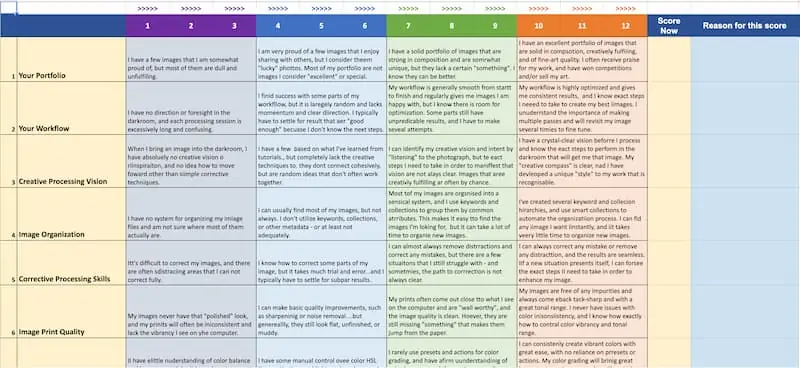
It will take you about 10 minutes to complete, and I promise the results will reveal A LOT about where your workflow bottlenecks, and how to overcome it.
To start, click the button below and then click “File > Make a copy” and save it for yourself…and then fill out your score LIVE in the spreadsheet.
Once you’re done filling out the scores, take a moment to record the reasons for why you gave yourself the score you did. This will lead you to some useful insights.
Finally, if you want some guidance on what you should work on next in the darkroom, send me your scorecard by emailing me at support at creativeraw dot com with the subject line “Scorecard”.
Landscape Field Techniques
These tutorials focus on specialized field techniques for landscape photography.
- My Best Tips for Creative Autumn Photography
- Eight Ways to be Creative with a Shallow Depth of Field
- My Best Tips for Photographing Snow
- How to Create Crisp Sunstars and Sunrays
- Four Ways to Better Balance a Landscape Photograph
- How I Photograph a Golden Hour Landscape
- Strengthening Camera Stability for Rock-Solid Brackets
- Prevent and Reverse Camera Condensation
Creativity in the Darkroom
- Three Steps to Strengthening Your Creative Workflow
- The Difference Between “Editing” and “Processing” in the Darkroom
Learn the Principles of Photoshop
For landscape photographers, there are only four main concepts you need to know: layers, masks, smart objects, and luminosity masks. And once you learn them, even the most advanced techniques (like dodging and burning or exposure blending) will make total sense.
I’ve simplified these pillars of Photoshop into easy-to-follow guides that you can start reading right now.
Layers and Layer Masks
Smart Objects
Discover exactly how smart objects protect your image from permanent damage and allow you to maintain a completely non-destructive workflow, and more importantly why this is necessary if you’re serious about image quality.
Luminosity Masks
- What are Luminosity Masks and How They Work
- How Luminosity Masks Enhance Light and Atmosphere
- How to Dodge and Burn with Luminosity Masks
- The Range Mask in Lightroom
Tools to Use for Better Processing
Once you learn the four pillars of Photoshop (above), you should get acquainted with the best tools for Lightroom and Photoshop to guide and enhance your processing workflow. Note that the Lightroom lessons can also apply to ACR if you’d like to keep a Photostop-only workflow.
- The Histogram
- Profiles
- White Balance
- Moving Images Between Lightroom and Photoshop
- My Favorite “Hidden” Features of Lightroom
- Dramatic Black and White Landscapes in Lightroom
Curves in Lightroom and Photoshop
- The Curves Tool: What is it, and How Does it Work?
- Settings Tonal Limits with Curves in Lightroom
- Black and White Points: Adjusting the Tonal Environment with Contrast
- Black and White Points: Available Tones vs. Actual Tones
- How the Curves Tool Creates a Feathered Adjustment
Basic Concepts of Light and Shadow
Exposure Blending
- Always Bracket a Landscape
- How to Avoid the “HDR Look” When Blending Exposures
- Exposure Blending in Lightroom
